LSMW (Legacy System Migration Work Bench) is the tool in SAP
which is used to upload a larger set of data at once into the system. LSMW can
be created easily without the help of an ABAP programmer. This is generally
used by SAP functional consultants to upload master data in to the system or to
carry out a mass change in master data afterwards.
LSMW is a very simple and user friendly tool. It can be
managed without having a deeper technical knowledge.
Steps to create a simple LSMW for the material master as
below.
1. Go to the transaction LSMW from the initial screen. Give
a name to the project, sub project and object. Don’t put
a longer name to the project name. Select a simple 2, 3 letters name. (This has
a reason. SAP system has a restriction of the length of the file path which is
to be uploaded to the system. Longer file path will give you a run time error
later when you uploading the data file form the PC) Keep the project name
shortly and give a meaningful description.
Go to recording- do the recording, press the button DEFAULT
ALL and save.
 |
| Image 1.0 Click to Zoom |
Recording is manually changing one record. System records
the steps we are doing. This should be done carefully.
E.g.: If we are making a LSMW to change MRP controller field
in 5000 materials in recording we have to change one material manually.
 |
| Image 1.1 Click to Zoom |
Pop Up screen will appear to enter the transaction code.
Enter MM02 there.
Once you do the recording you can start making LSMW. It is having
several steps. You have to complete one by one. Note that if you have done the
step accurately radio button will direct you to the next step automatically. If
not, check twice.
1st step – change object attributes – give the
name of the recording in “Batch Input recording”
2nd step- maintains source structures, just give
a name in characters and save
3rd Step- Maintain source fields –Press object
overview button before executing
Select "Table" button from the pop-up window.
Select "Table" button from the pop-up window.
Copy fields first, C second (put characters for all fields)
length 3rd, then description in to excel sheet and delete the fields
which you are not going to maintain, and save excel, this will be format of
LSMW upload (paste special and transpose the columns to
make the format)
 |
| Image 1.2 Click to Zoom |
Then execute-edit-table maintenance,
paste the fields respectively from the excel sheet which you copied earlier,
save and come back
Put the cursor in the structure you named earlier - extras-auto field mapping,
accept proposal for the fields which you are going to maintain only,
automatically it will come.
6th Step- Maintain Fixed Values, Translations,
User-Defined Routines – do some change in the structure description and come
back.
After this step LSMW
is almost done. Next steps are easy.
7th Step- Specify file, texts file from your PC
and do not forget to select tabulator radio button.
Copy and paste one record form excel file to note pad to
test the LSMW. Process the batch input foreground with first record. If it is
working fine you can select display errors only next time.
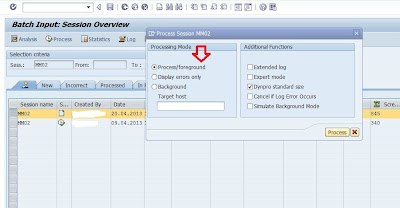
This comment has been removed by the author.
ReplyDeleteWell post like keep updates see sap recruitment for latest job description.
ReplyDeleteWell It Was Very Goog Information For Sap Learners I Was Reaaly happy See This Areticle.We Are Also Providing All Linux Online Training Courses.
ReplyDeleteOur Linux Online Training Institute Is one Of The Best Training Institute In The World
Very Useful Article For Sap Laerners.We Are Also Providing Sap Online Training Courses.
ReplyDeleteOur Cubtraining Is a Global Leader In IT Technology.
It was really a nice article and i was really impressed by reading this article We are also giving all software Course Online Training. The Sap Online Training is one of the leading Online Training institute in the world.
ReplyDeleteVery useful information thanks for sharing this.. SAP Business Workflow
ReplyDeleteThis comment has been removed by the author.
ReplyDeleteI am so grateful for your article.
ReplyDeletesap consulting company & sap consulting companies & sap business one implementation partner
hi, thanks for posting useful and informative article. I really liked it.
ReplyDeleteSAP HR Training in Hyderabad
SAP HCM Training in Hyderabad
SAP S/4 Simple Finance Training in Hyderabad
Well written article! I am a constant reader of blog post and seeking for unique and reliable information related with legacy system migration. Your blog post is very useful for me. Thanks for sharing dear.
ReplyDeleteLegacy System Migration
A trademark renewal is required every 10 years. This 10 year period runs for the date that the trademark was initially filed.Unlike a patent, a trademark can be renewed every 10 years in perpetuity.Apply for trademark registration renewal online in South Africa at Legal Legends at affordable cost. File a renewal application for trademark with your reliable partner now.
ReplyDeleteA trademark renewal is required every 10 years. This 10 year period runs for the date that the trademark was initially filed.Unlike a patent, a trademark can be renewed every 10 years in perpetuity.Apply for trademark renewal online in South Africa at Legal Legends at affordable cost. File a renewal application for a trademark with your reliable partner now.
ReplyDeleteWell It Was Very Good Information for Sap Learners I Was Really happy See This Article
ReplyDeleteLearn Core to Advanced SAP MM Training with Placement
Very good points you wrote here...Great stuff...I think you've made some truly interesting points. Keep up the good work.
ReplyDeleteSAS Training Course with Placement Support
Well It Was Very Good Information for Learners I Was Really happy See This Article
ReplyDeleteTally Training Course with Certified Trainer
Very good points you wrote here...Great stuff...I think you've made some truly interesting points. Keep up the good work.
ReplyDeleteLearn CAD Training Course with Placement
Nice blog..! I really loved reading through this article... Thanks for sharing such an amazing post with us and keep blogging.
ReplyDeleteLearn SAP Training Course with Placement
Thanks for sharing this informative content. It helped me understand the topic much better!
ReplyDeleteDubai City Tour Packages
Very Useful Article For Sap Laerners. We Are Also Providing Sap Online Training Courses. SAP HCM"
ReplyDelete